Integration success strategies
With 7,000+ public integration partners on Zapier, use these 10 tried-and-true tactics from our top partners to skyrocket your growth and earn you more benefits from the Partner Program.
- Level up your team
- Monitor your integration insights on growth and usage
- Boost user adoption by seamlessly embedding Zapier
- Share Zapier use cases in your onboarding
- Add new features to your Zapier integration
- Power up your app marketplace with Zapier-enabled listings
- Suggest Zapier as an answer to common support questions
- Point empty marketplace search results to Zapier
- Surface Zapier in your website footer
- Leverage marketing automation
Level up your team
Make sure your sales and support teams say “yes!” when asked about an integration. Share these bite-sized Zapier 101 videos to get them up-to-speed on Zapier.
Monitor your integration insights on growth and usage
Review your integration insights on a regular cadence to guide making decisions and inform you on the quality of your integration. We routinely hear from our partners that Zapier users are higher-value, sticky users. So, it’s important to keep a pulse on how the integration is doing.
Clearbit case study: Clearbit carefully tracks the success of their users and discovered Zapier users are 20% less likely to churn. Armed with this data, their team prioritizes promotion and development strategies that encourage more of their users to try integrations.
Boost user adoption by seamlessly embedding Zapier
Keep users engaged inside your own platform by embedding the Zapier experience in your app. Help users easily discover, build, and manage Zaps with our prebuilt, plug-and-play Full Zapier Experience, or utilize our Partner API to create a seamless, custom solution.
Jotform case study: Jotform makes it easy for users to connect their forms to other apps to send form responses. Within every form builder, users have the ability to search for integrations, discover popular use cases, and build and edit Zaps all without leaving Jotform.
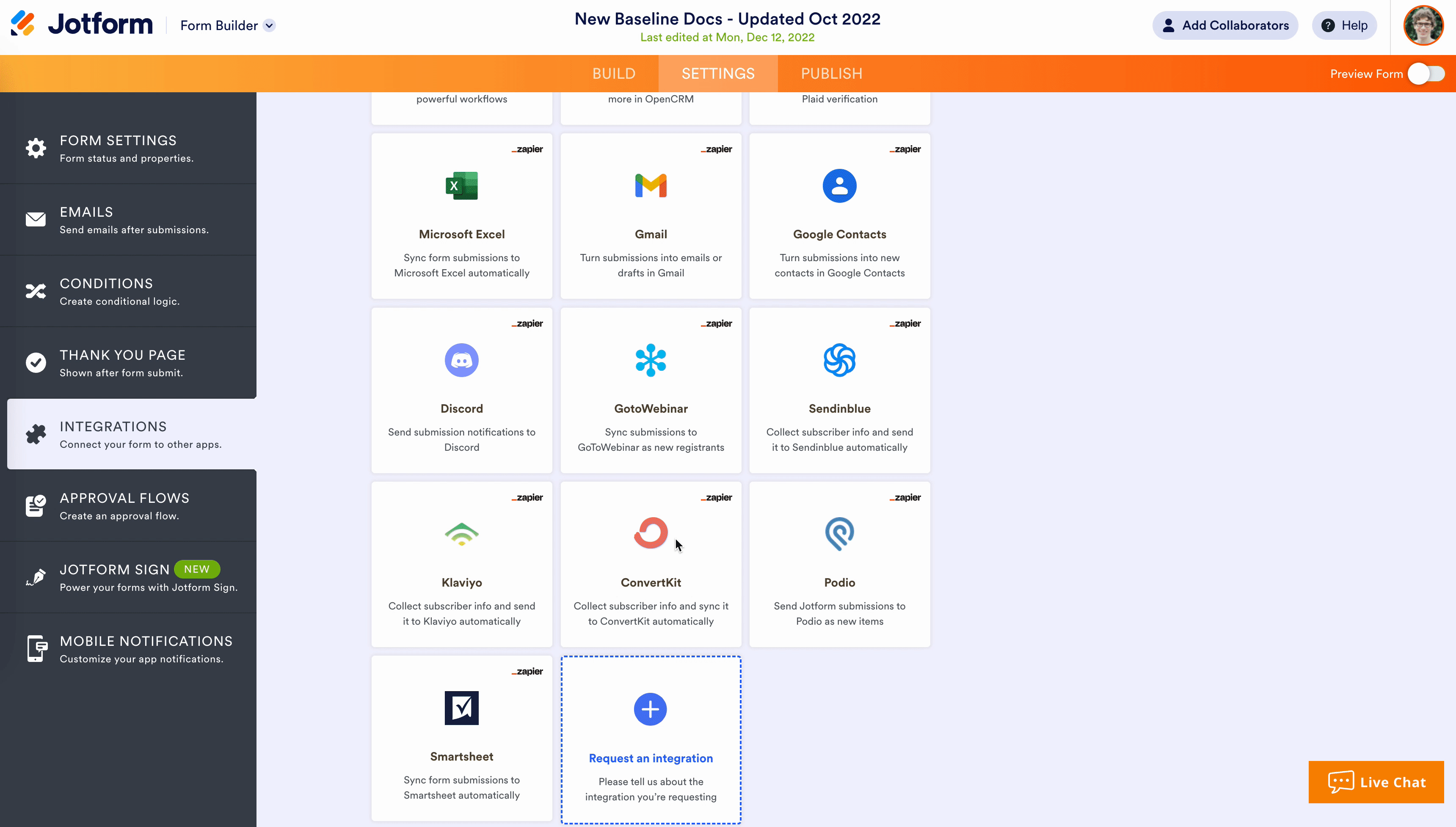
Do this yourself by:
- Using the Full Zapier Experience or Zap Templates to embed popular Zaps in just a few minutes.
- Or designing a custom experience like Jotform did via our Partner API.
Share Zapier use cases in your onboarding
From tool tips to testimonials, make sure your newest customers know it’s possible to connect your tool to 7,000+ other web apps via Zapier.
Base CRM case study: Base CRM shares a customer story in their onboarding sequence to help new users picture automation magic in their own work. The result? Stickier users right from the get-go.

Do this yourself by:
- Identifying a point in your onboarding sequence that makes sense to introduce Zapier to new users.
- Linking to a customer story, a detailed help doc, or even display your most popular Zaps with a simple snippet of code.
Add new features to your Zapier integration
As your product evolves, your integration should, too. An up-to-date, bug-free integration makes automation simple for users.
Thinkific case study: As Thinkific’s feature set grows, they improve their Zapier integration, too. By promoting these updates in blog posts and product newsletters, existing users learn how to power up their workflows and new users discover Zapier automation.

Do this yourself by:
- Making updates your users are asking for. Review feature requests by logging in to the dashboard with your developer credentials.
- Creating new Zap templates to inspire use cases.
- Promoting the new Zapier features to your users in a blog post or email.
Power up your app marketplace with Zapier-enabled listings
Chances are, your users are searching your marketplace for the apps they want to connect to. Close the loop on those high-intent searches with listings for the apps your users search for most, powered by Zapier.
Any.do and Wufoo case studies: Any.do uses our plug-and-play Full Zapier Experience to show off a huge library of integrations enabled by Zapier, while Wufoo powers its integration marketplace with our Partner API. This way, you’re providing users and prospects the widest selection of apps to search through when they’re looking for integrations to connect.


Do this yourself by:
- Leveraging the Full Zapier Experience.
- Or utilizing Zapier’s Partner API to programmatically deploy and maintain your marketplace.
Suggest Zapier as an answer to common support questions
What are your customers searching for help on? Our top partners think beyond a one-size-fits-all Zapier help doc. Whether it’s how to export data to Google Sheets, or how to get custom alerts for new data, crafting custom Zapier tutorials helps you have answers at the ready.
Trello case study: Trello’s team gets a lot of questions about how to import project data. This help doc shows how easy it is to automatically import to Trello, and directs users to Zapier.
Do this yourself by:
- Asking your support and sales teams about the questions they often receive. Can Zapier solve these problems?
- Creating a pre-made Zap for a step-by-step solution to that common problem.
- Writing a tutorial with the pre-made Zap embedded in your help docs so readers can build the workflow without leaving your site.
Point empty marketplace search results to Zapier
Make sure your users aren’t left empty-handed. When search results in your marketplace turn up empty, point them to Zapier (chances are, we support their favorite app).
Help Scout case study: Help Scout prompts users to search for the integrations they want. When a search result comes up empty, a short snippet of default text suggests Zapier.

Do this yourself by:
- Adding a search bar to your integrations directory.
- Displaying this sentence as default text on an empty search state, “Can’t find what you’re looking for? See if you can integrate with it via Zapier.”
Surface Zapier in your website footer
Help your users find what they’re looking for by linking to your Zapier integration from your site footer.
Close.io case study: Close.io helps users discover their Zapier integration by linking to Zapier topics from their footer. This helps new users find out about Zapier and keeps Close.io as a top Zapier integration.
Leverage marketing automation
Zero in on the users most likely to adopt automation into their everyday work. Watch for users to hit key milestones in your app, like creating a new contact or exporting data. Then, suggest automation as a natural next step.
Autopilot case study: Autopilot celebrates when users activate a chat feature, then suggests Zapier as a solution for automated contact management.

Do this yourself by:
- Identifying key actions your users that can be boosted with automation.
- Using your marketing automation to message users who take that action.
Need help? Tell us about your problem and we’ll connect you with the right resource or contact support.

